7.2 Inventory Report
The inventory report can check the inventory and inventory details, and the records of each entry and exit of the warehouse.
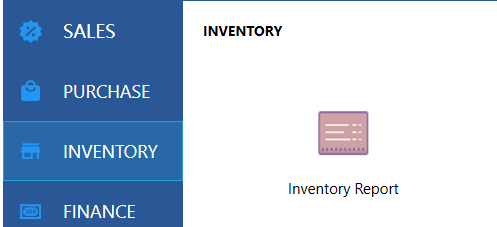
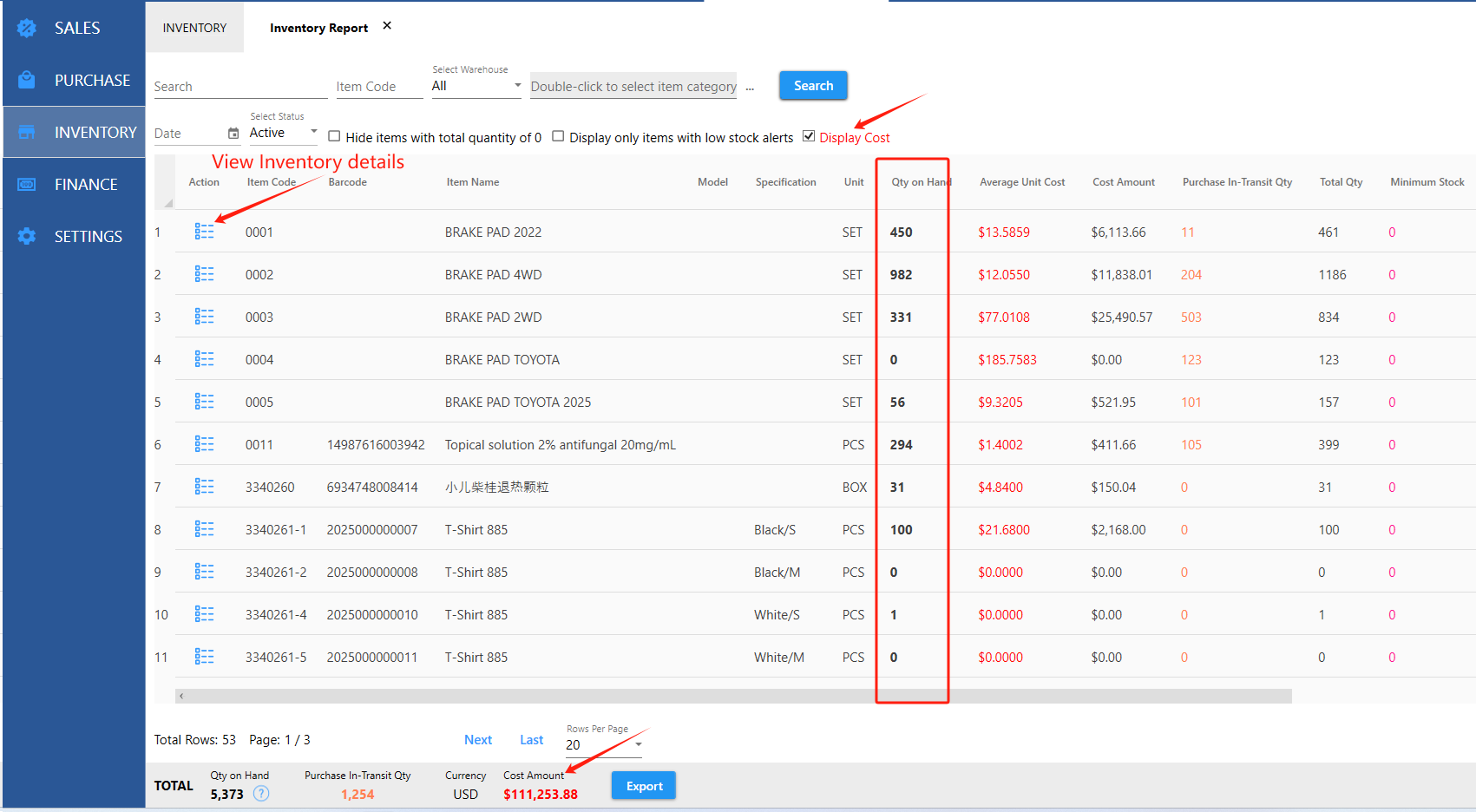
Notes:
1.Check inventory Cost
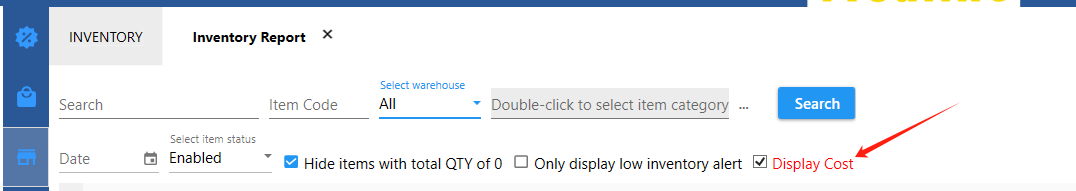
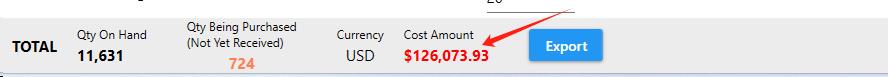
2.Check inventory by warehouse
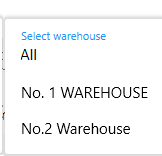
3.Qty Being Purchased
Refers to the quantity for which a purchase order has been placed but not received.
Total Qty=Qty on Hand+Qty Being Purchased
4. Check Inventory Details
You can query the records of each warehouse entry and exit and the average unit cost, and it is also often used to check the cause of inventory quantity
problems.
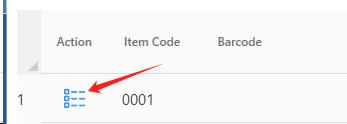
4.Only show inventory alert
(Available only in the International Ultimate Edition)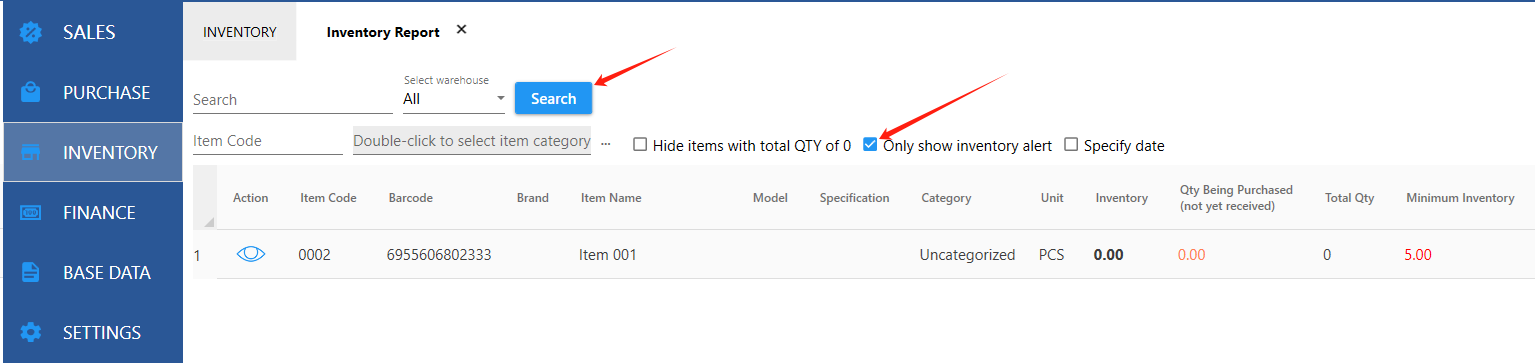
Inventory alert conditions:
Inventory + Qty Being Purchased < Minimum Inventory
(Based on inventory in all warehouses)