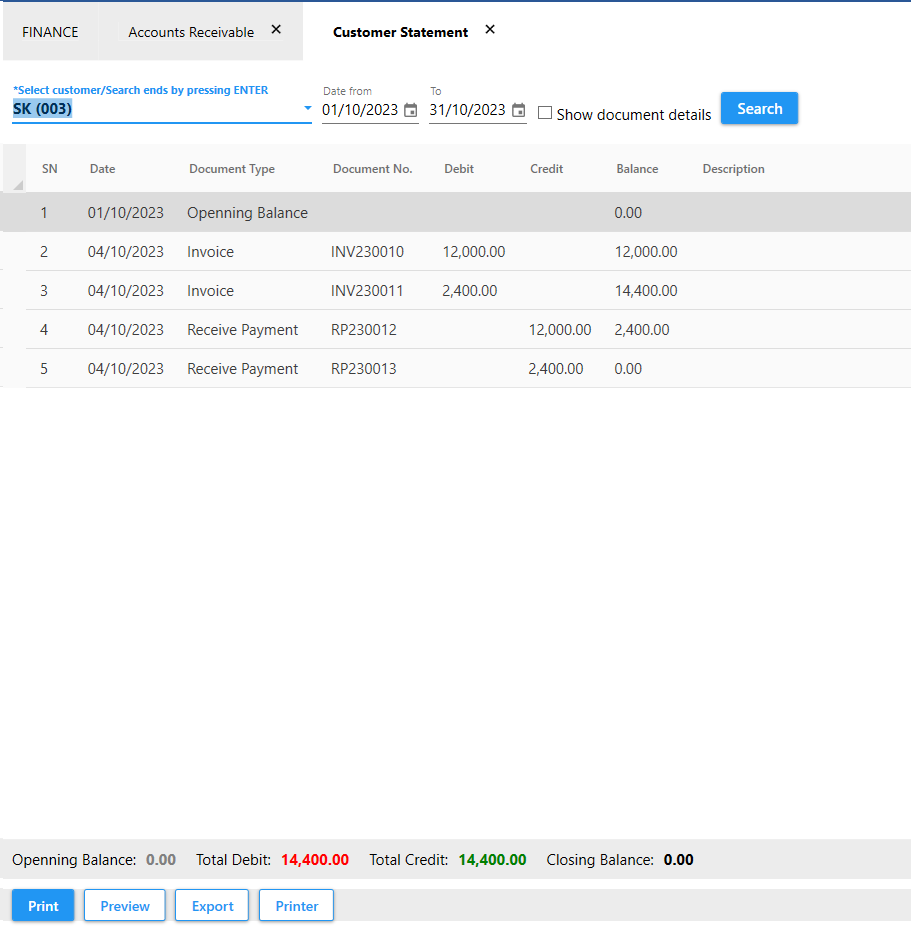8.3 Accounts Receivable
You can see all your customers' receivables.
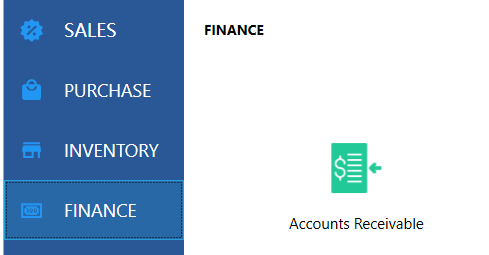
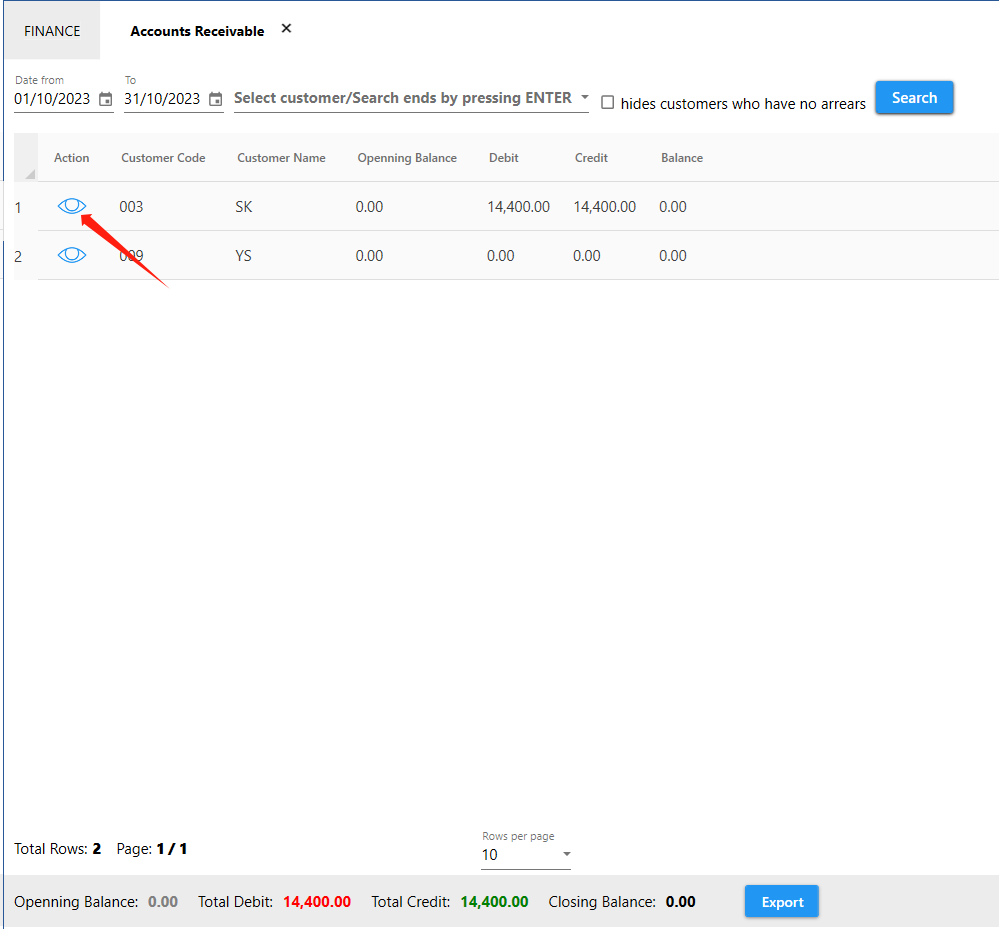
Click icon to view the customer statement
to view the customer statement
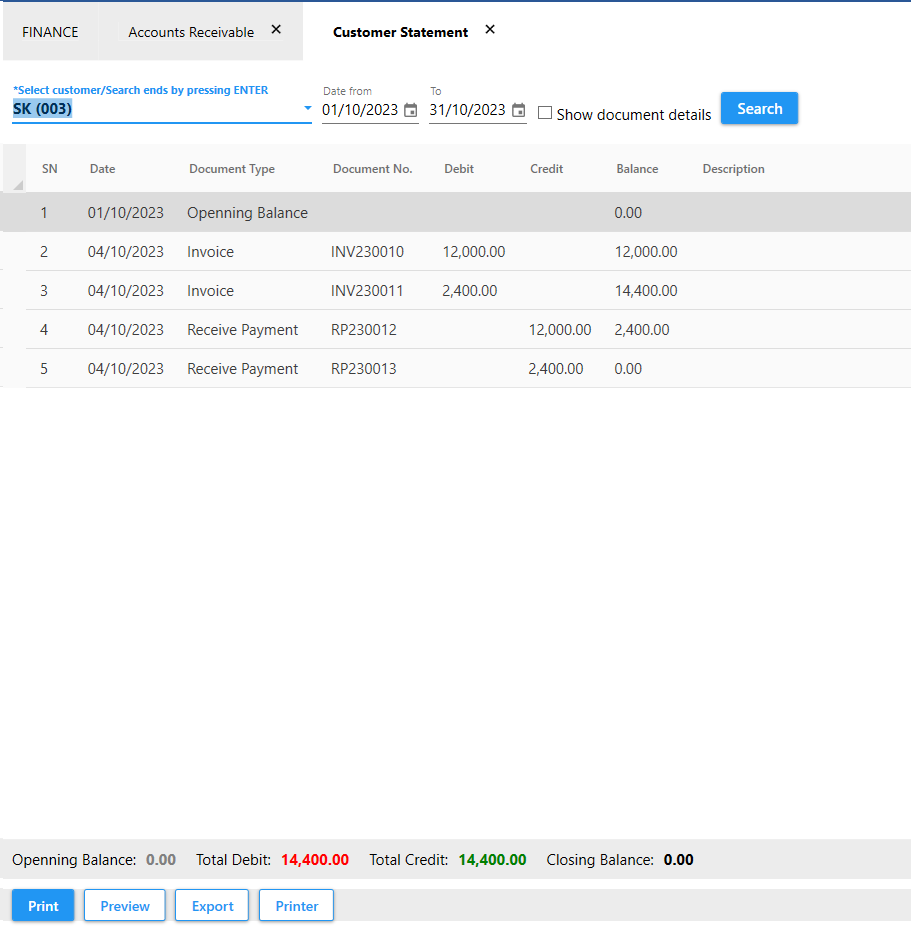
You can see all your customers' receivables.
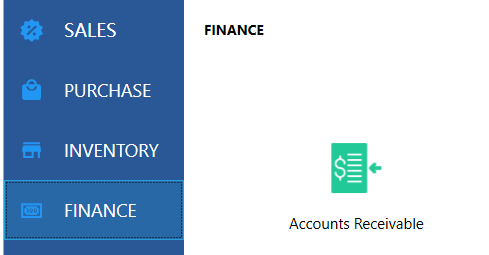
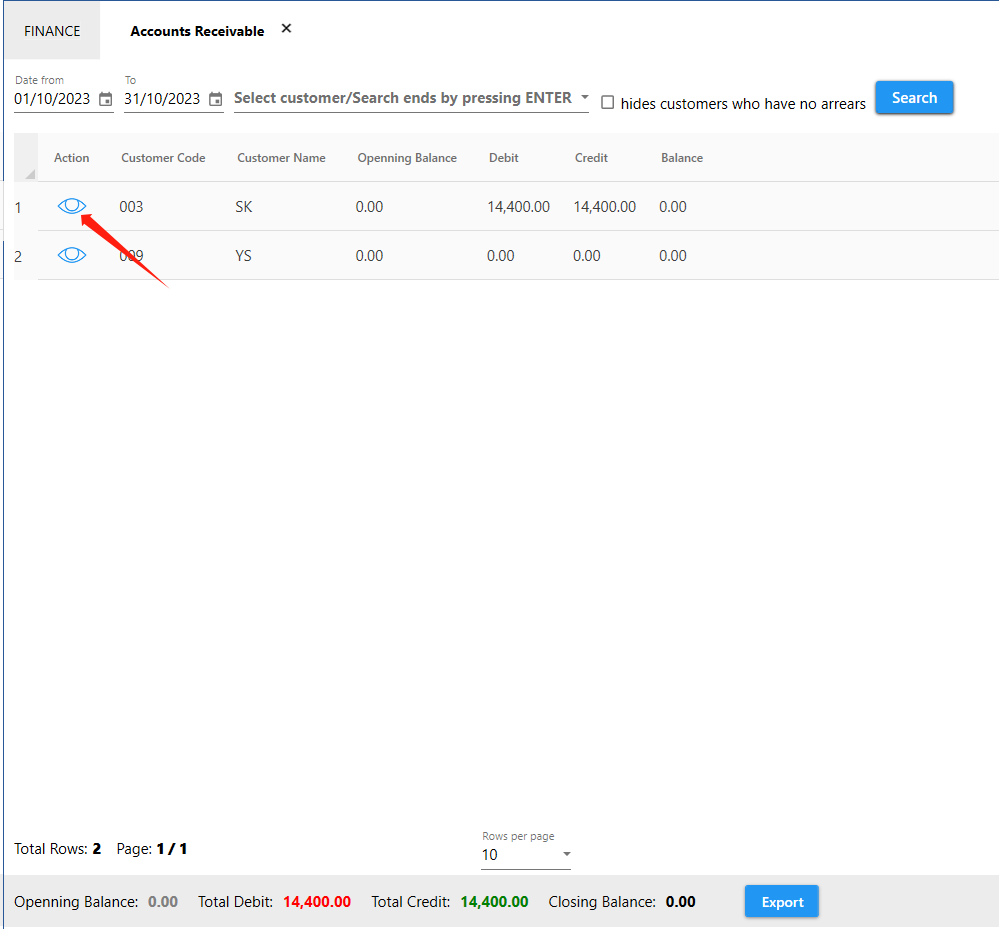
Click icon to view the customer statement
to view the customer statement