- 1.Download & Installation
- 2.Multiple computers
- 3.Get Started
- 4.Deployment mode
- 5.Sales
- 6.Purchase
- 7.Inventory
- 8.Finance
- 9.Settings
- 10.Industry-specific features
- 12.FAQ
7.1.2 New Item
7.1.2 New Item
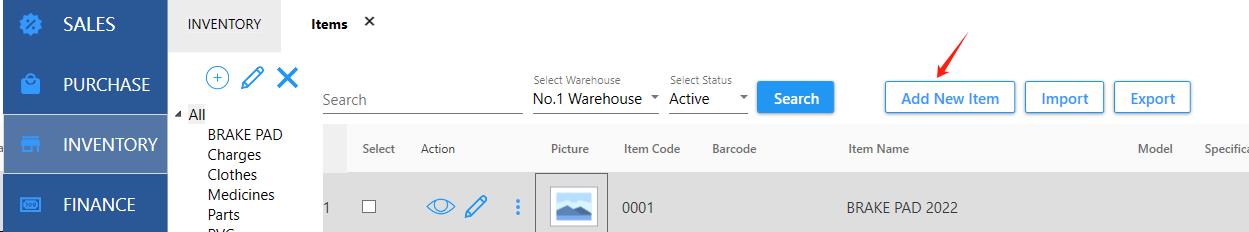
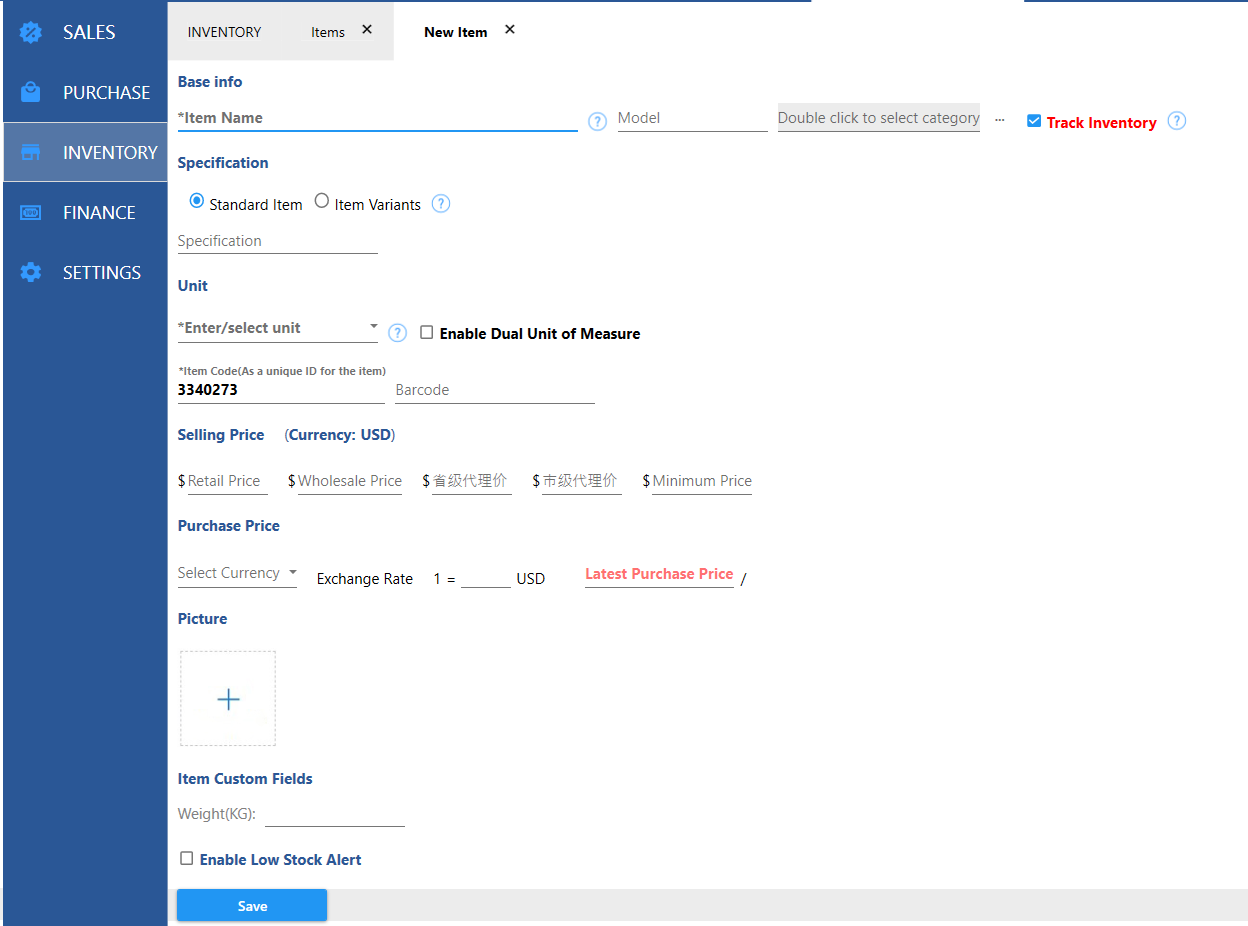
Notes:
1.Item name can be in two languages
Line breaks are supported when entering two languages, as shown in the following image:
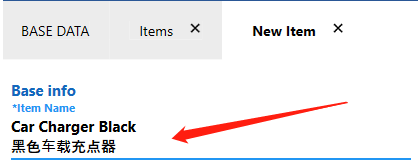
When entering another language, press ENTER to wrap.
2. Sales Price
such as retail price, wholesale price, etc., you need to enter the price excluding tax, and then add additional tax rate when creating sales documents.
If you need other price type, please enable
the custom price type in [settings]-[System Parameters].
3. Purchase Price
If there is a tax on the purchase, the latest purchase price needs to be entered as the price including tax.
4.Initial Inventory
If the item has an initial inventory, you need to enter the initial inventory Qty and unit cost ,so the system can calculate the inventory Qty and cost.